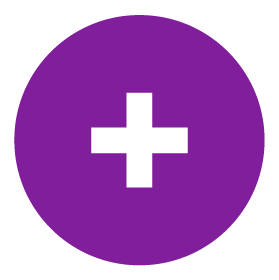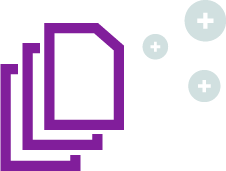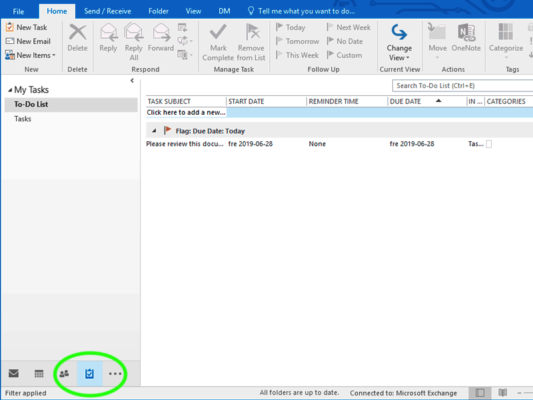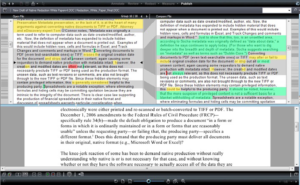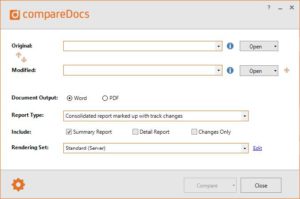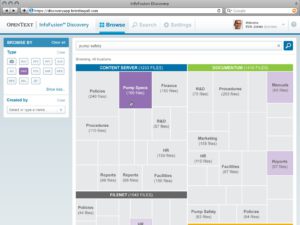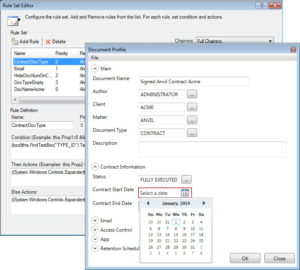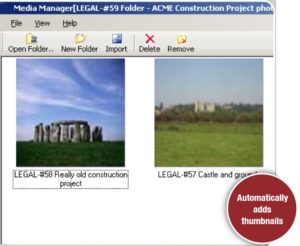Outlook Task Manager for eDOCS is a MS Outlook integration that reminds you of pending tasks.
When selecting a document in eDOCS DM, Outlook Task Manager is integrated in the right-click menu. When you click it, a TEMP folder will be created + an eDOCS reference (.drf file). The .drf file is attached to the Outlook task.
Give the task a subject, a start date and a due date. You can assign tasks to colleagues within the organization.
In MS Outlook, Outlook Task Manager has its own icon next to emails, calendar etc.
The To-Do list carries information on when to start the task, reminder time etc.
 eDOCS marketplace
eDOCS marketplace