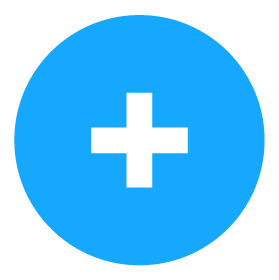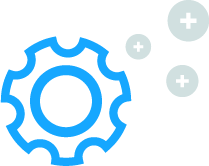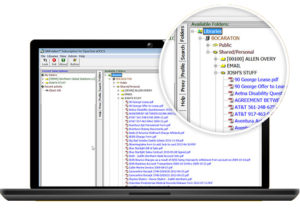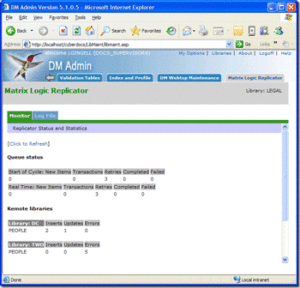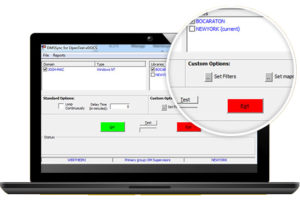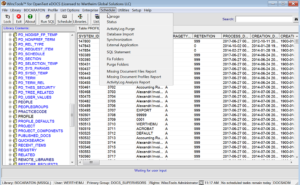DM Connect Manager for eDOCS is an automated system that connects users to the nearest located DM server. The system also updates the DM users’ settings and registry keys to sustain a stable DM performance in spite of work location.
This is how it works:
- DM Connect Manager registers the AD Site logon is performed on.
- A report will be sent to the DM database with detailed user account and connection information.
- The eDOCS client is now connected to the most optimal DM server and the intentional configuration will automatically be created. DM Connect Manager informs the user if a better connection is found on the current network and a fresh logon is required.
Reports can be extracted from the DM database with the information DM Connect Manager sent to the database. This is a great help for the support team when troubleshooting an issue.
DM Connect Manager is developed for large Enterprise installations that has multiple geographical locations with each their DM server.
 eDOCS marketplace
eDOCS marketplace